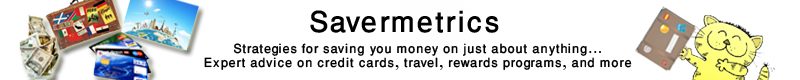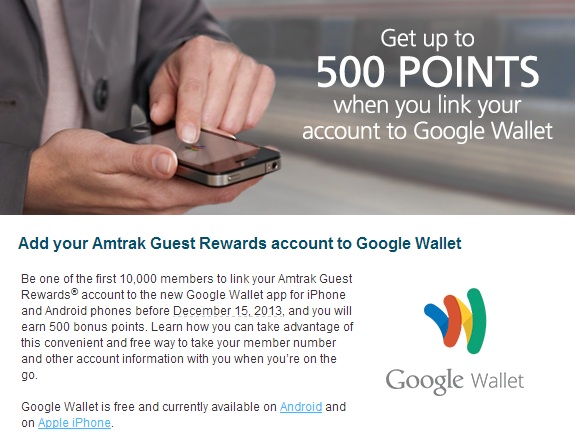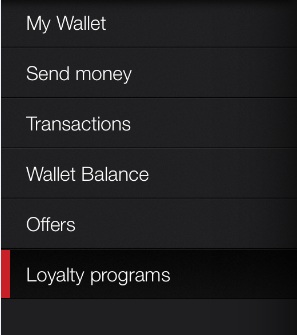Amtrak Guest Rewards just released a great new offer where you can earn up to 500 points for adding your Amtrak Rewards number to your Google Wallet. This is an incredibly easy way to earn 500 points! I did this is just under 45 seconds. Remember that the 500 point offer is only valid for the first 10,000 people who register, those who link their Amtrak Rewards account after the first 10,000 will only get 100 points, which is still worthwhile.
How Do I Link My Amtrak Guest Rewards Account to Google Wallet?
1. Install Google Wallet on your iPhone or Android smart phone using the links below.
Link to Google Wallet on Apple iPhone
Link to Google Wallet in Google Play Store
2. Open Google Wallet and click on the “Loyalty Programs” button
3. Enter Your Amtrak Guest Rewards Number
After you click on the “Loyalty Programs” button you will then get a box where you can enter your Amtrak Guest Rewards number. That’s it! Easy as pie.
Sit back and wait for Amtrak to credit your account with 500 points.